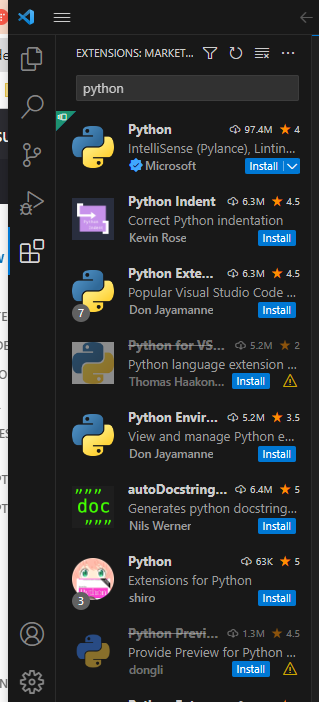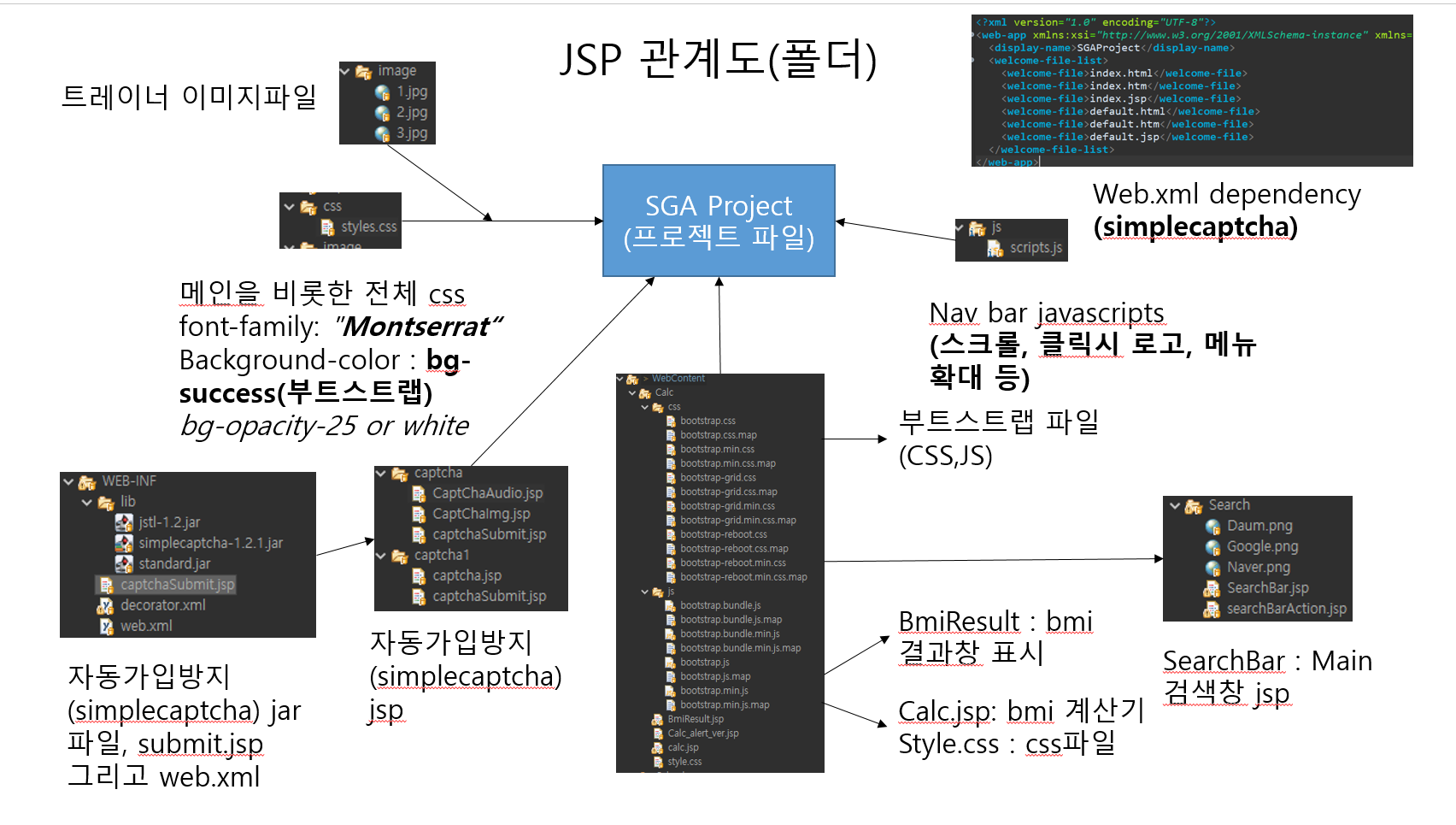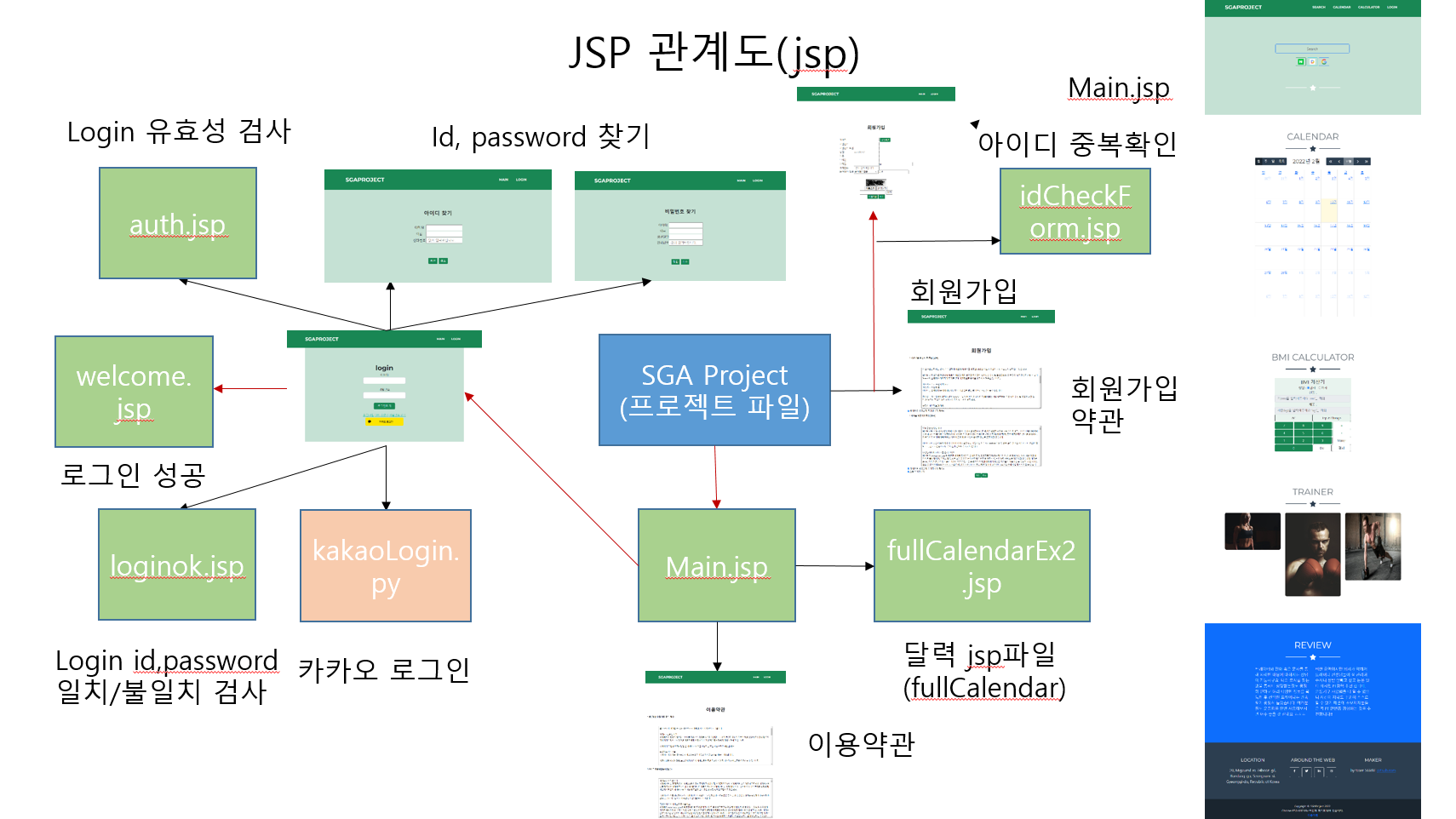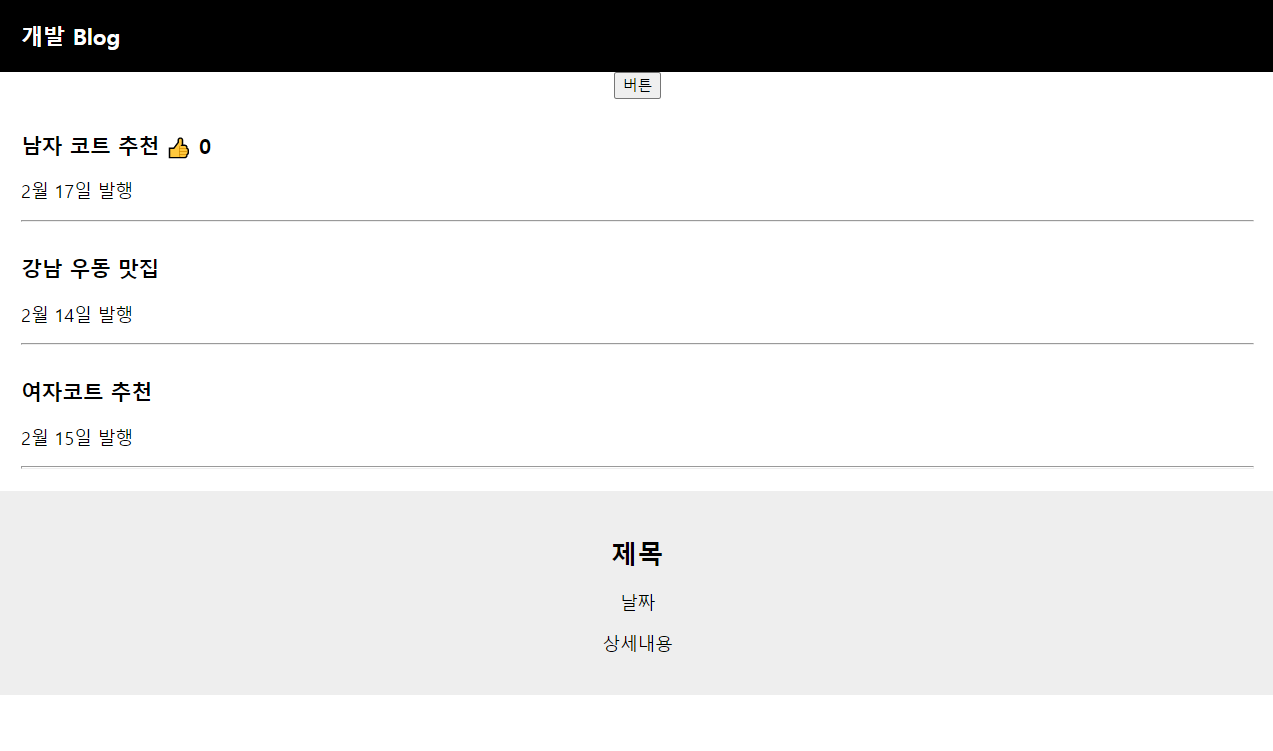[Network Fundamentals]
-현재 교육장 또는 홈 네트워크(공유기 또는 백본 포함) 정보 dns(hosts) 변경을 통한 변조 등을 확인하고 재구축 또는 재설정.
백본이란?
백본 네트워크는 소형 네트워크들을 묶어 대규모 파이프라인을 통해 극도로 높은 대역폭으로 다른 네트워크들의 집합과 연결되는 네트워크를 백본이라고 부른다.
dns란?
dns란 도메인 이름 시스템을 이야기 하며 웹에서 정리하는 전화번호부 같은 역할.
network란?컴퓨터 또는 시스템이 서로 연결되어 공유 또는 통신을 할 수 있게 만든 체계.
internet
-internet service에는 www,ftp,telnet, e-mail 등이 있다.
ftp란?
FTP란 파일 전송 프로토콜 (File Transfer Protocol)의 약자입니다. 기본적으로 '프로토콜'은 전자기기 간에 데이터를 교환하기 위한 통신 규약을 의미합니다. FTP는 TCP/IP 네트워크(인터넷)상의 장치가 파일을 전송할 때 사용하는 규약입니다
TCP란?
컴퓨터가 다른 컴퓨터와 데이터 통신을 하기 위한 규약(프로토콜)의 일종이다. 전송 4계층
텔넷(telnet)이란 사용자의 컴퓨터에서 네트워크를 이용하여 원격지에 떨어져 있는 서버에 접속하여 자료를 교환할 수 있는 프로토콜을 말한다. 텔넷은 통신(tel)과 네트워크(net)라는 두 단어의 축소이며 인터넷에서 사용되는 주요 네트워크 프로토콜 중 하나이다.
-the benefit of network
* share(device, database, software, internet service)
예) share printer(printer server), share directory/files, microsoft office, hangul, winroute/ics/nat
*communication
battle net(bettle net server)
*managment
*resource management
*구형 시스템 활용
라우터란?
라우터(router 혹은 라우팅 기능을 갖는 공유기)는 컴퓨터 네트워크 간에 데이터 패킷을 전송하는 네트워크 장치다. 패킷의 위치를 추출하여, 그 위치에 대한 최적의 경로를 지정하며, 이 경로를 따라 데이터 패킷을 다음 장치로 전달한다.
ICS란 산업 공정의 운영 또는 자동화에 사용되는 모든 기기와 기구 및 관련 소프트웨어와 네트워크를 말한다.
- 회선 공유 방식에 따른 network 분류
*circuit 교환 방식(telephone)
*packet 교환 방식(ethernet)
이더넷(영어: Ethernet)은 컴퓨터 네트워크 기술의 하나로, 일반적으로 LAN, MAN 및 WAN에서 가장 많이 활용되는 기술 규격
패킷이란?패킷(packet)은 네트워크를 통해 전송하기 쉽도록 자른 데이터의 전송 단위=트럭이다 생각하면 쉬움
osi 7 계층
* 7계층 : 응용(웹브라우저)
* 6계층 : 표현(http)
* 5계층 : 세션(연결유지)
* 4계층 : 전송(포트)
* 3계층 : 네트워크(ip)
* 2계층 : 데이터 링크(mac)
* 1계층 : 물리(device and cable)
from lan(지역 범위 네트워크) to wan(넓은 범위 네트워크)
-isp(skt,kt, u+)의 서비스 종류, 속도, 가격, 인지도 고려하여 선택한다.
-network 문제 발생 시 점검 순서
* local
* switch and node
* gateway(컴퓨터 네트워크에서 게이트웨이(Gateway) 란 한 네트워크(segment)에서 다른 네트워크로 이동하기 위하여 거쳐야 하는 지점)
*target system at wan
[tcp/ip]
-프로토콜이란?
* 통신상에서 두 장치간의 정보 교환 시 통신 방식을 정해 놓은 일종의 규칙.
* 전달한 신호 절차, 종류, 순서, 정보 정의
tcp/ip, netbeul, ipx/spx, appletalk 등이 있다.
ㅇ netbeul : LAN 내 컴퓨터들이 상호 통신할 수 있게 해주는 NetBIOS 규격 보다 향상된 확장판
- NetBIOS 규격에서는 지정되지 않았던 프레임 형식을 규정-[좌] tcp/ip 프로토콜
* 인터넷 표준 프로토콜
* osi 7 계층의 tcp와 ip가 혼합된 형태로 프로토콜의 베이스 프로토콜
[우]tcp/ip 데이터 전송 과정
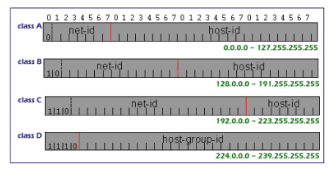
ip address class
subent mask
gateway ip
class 당 예약되어 사용할 수 없는 ip
-사설 ip
* A 10.0.0.0
* B 172.16.0.0~172.31.0.0
* C 192.168.0.0~192.168.255.0
-Packet 전송 방식
* unicast(host간 1:1 패킷 전송)
* Multicast(멀티 캐스트 그룹에 속한 모든 호스트에 packet 전송 또는 class d)
*Broadcast(Network ip 내의 모든 호스트에 packet 전송)
[internet service]
-www
-dns
-smtp/pop3
-ssh
-sftp, ftp 등
[network tool for diagnosis and mangemant]
-ipconfig/ifconfig, ping, netstat, traceroute/tracert, ...
[nos]
- microsoft windows network(protocal, file/print sharing 등) 설치와 대표적인 service(액티브 디렉토리, dns, dhcp, iis 등)
- 리눅스 네트워크 설치와 대표적인 서비스
-DOCKER, VM CLOUD 란?
* DHCP란?
호스트의 IP주소와 각종 TCP/IP 프로토콜의 기본 설정을 클라이언트에게 자동적으로 제공해주는 프로토콜
[server]
-web server는 다음과 같은 요청된 정적 리소스에 대한 응답을 위한 시스템을 말하며 대표적으로
nginx, apache web 등이 있다.
*html
*css
*javascript
*image 등
-was는 3tier 구조에서 client와 server의 중간에서 다음과 같은 busincess logic 처리를 위한 시스템을 말하며 대표적으로 tomcat(apache), websphere(ibm), weblogic(bea), nas(sun), toinb(shift), zeus(tmax), resin(caucho) 등이 있다.
* DB Connection과 cache 기능을 지원하여 access 속도 향상
* cpu 성능을 최대화 하기 위한 system processing 속도 개선
* 부하분산을 위한 load balancing 기능
* 다기능(멀티)을 운영할 수 있는 분산 처리 기능 제공
Data의 신뢰성 확보를 위한 동기화 동시 처리 보장
-부하 분산과 확장성을 위한 server(web+was+database) 설계
-web server, was의 설치, 운영 그리고 연동